
What Is Photify AI:
Photify AI is an AI image generation tool, that allows users to upload photos and generate thousands of beautiful pictures within two seconds, quickly generating images in multiple styles.
Photify AI uses advanced artificial intelligence technology to process pictures based on the uploaded photos and user needs, generate various styles, achieve visual style conversion, role-playing effects, and personalized appearance design, and can add filters and special effects to photos, to change the tone and style of the image. Users can choose different effects as needed to make the image more artistic.
Introduction To Photify AI Functions:
- Image transformation
Users can quickly try different hairstyles, whether long hair, short hair, or curly hair, which can be easily presented in photos. - Role simulation
Users can transform their images into favorite characters, such as superheroes, historical figures, and movie characters, to experience different role simulations. - Artistic style conversion
Photify AI can add painting effects to photos based on photos uploaded by users, such as oil painting, watercolor, sketching, and other painting styles. It provides various filters and special effects to change the tone and style of the image. - Gender conversion
A gender conversion function is provided, users can see their images under different genders. - Skin color change
The skin color of the characters in the photo can be changed, allowing users to experience themselves under different skin colors. - Clothing try-on
With a rich clothing material library, users can virtually try on various styles of clothing in photos, including high-end clothing, daily casual wear, and fashion trendy clothing. - Scene simulation
Users’ photos can be placed in different scenes, from sunny beaches to bustling city streets, etc., so that users seem to be in different environments and create different atmospheres for images.
How To Use Photify AI:
- Download the installation package of Photify AI from the relevant app store according to the device you are using, and then follow the prompts to install it.
- Open the app and follow the prompts to create a user account.
- Upload a clear personal photo.
- Select a preset hairstyle, gender, skin color, and other functional options, or customize prompts to generate the desired image.
- Generate different styles according to the selected functions.
- After generating a new image, you can further optimize and adjust it.
- After completing the editing and creation of the photo, click the Save button to save the processed image to the mobile phone album or share it on social media.
Photify AI Features & Benefits:
- Diverse styling generation
Whether it is hairstyle, gender, skin color, or clothing, Photify AI can provide various options for users to try different appearances. - Fast processing speed
With the help of powerful artificial intelligence technology, it can complete the processing and editing of photos in a short time. - High creative freedom
It provides various functions and options, allowing users to give full play to their creativity, try various styles and images, and break through the limitations of traditional photo editing.


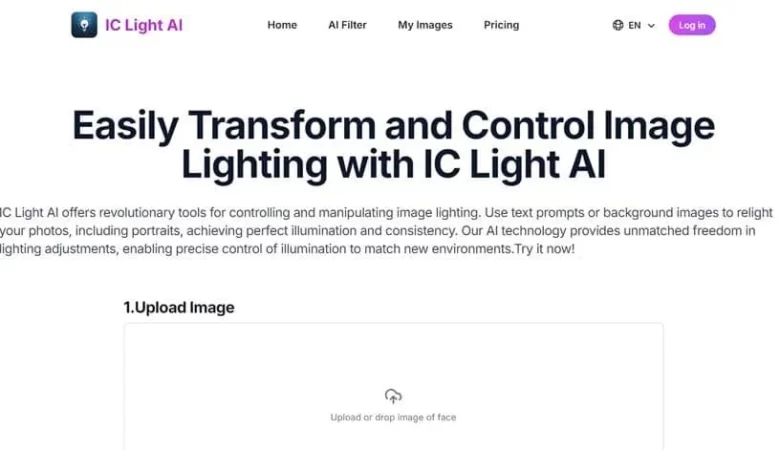
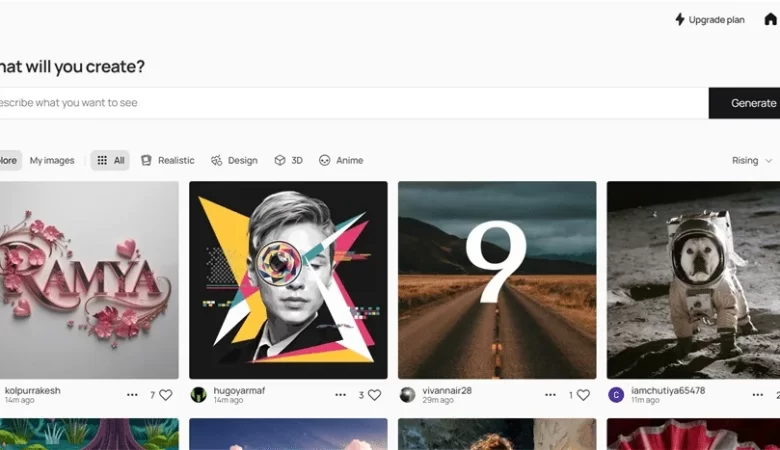
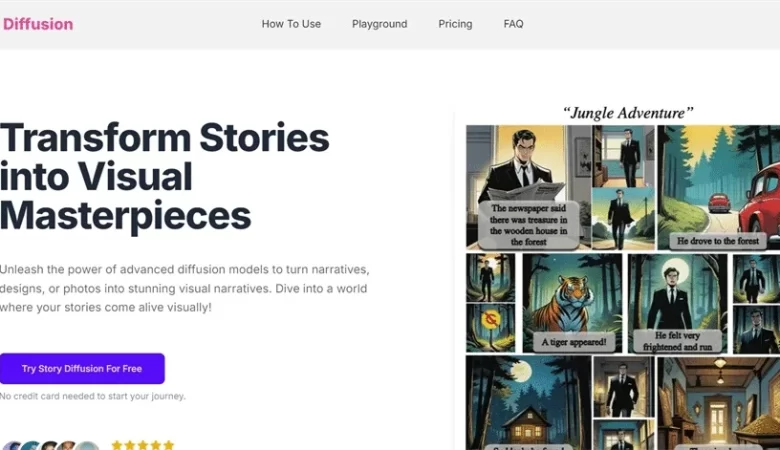

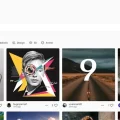







Schreibe einen Kommentar