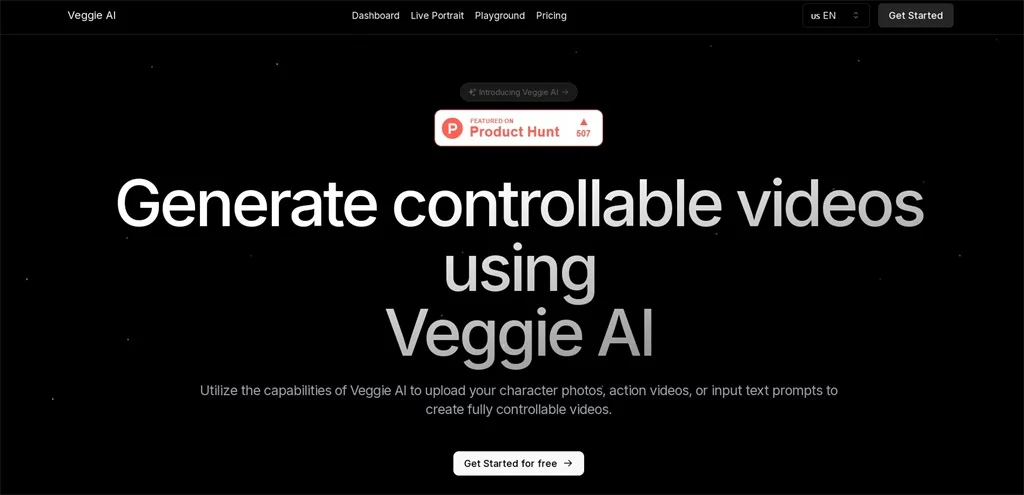
What Is Veggie AI:
Veggie AI is a controllable video generator, that allows users to create fully controllable videos by uploading photos, action videos, or text prompts. It can also be flexibly customized to allow you to adjust the video content according to your needs. Veggie AI uses AI technology to simplify the video production process, allowing users without professional skills to quickly create controllable video content.
Introduction To Veggie AI Functions:
- Video generation
Generate video content that matches the input based on the character photos, action videos, or text prompts uploaded by users. - Mix mode
Users can upload a video and a character image, use the /mix command, and let the tool assign the action in the video to the character image to generate a new video. It can handle complex actions such as body rotation and overlapping limbs to achieve accurate action restoration. - Animate mode
With the /animate command, users can directly use text action prompts to add animation effects to static characters. Eliminating the step of finding video materials, users can select or customize action prompts as needed to generate dynamic effects quickly. - Ideate mode
Using the /ideate command, you can generate a character video with dynamics directly from text prompts. Users can describe characters and actions, and Viggle AI will generate and animate characters based on the description. - Stylize mode
The /stylize command allows you to stylize real-life photos and add dynamic effects to create various video effects. Users can define the desired style through text prompts, such as 3D animation style or Pixar style. - Generate 3D animated videos
Veggie AI can convert photos into dynamic 3D animated videos, providing realistic character actions and scenes.
How To Use Veggie AI:
- Visit the Veggie AI website, create an account, and log in.
- Select the creation mode that suits your needs.
- Upload character photos and action videos, or enter text depending on the selected mode.
- Enter text action prompts to describe the actions you want the character to perform.
- Click the generate button, and Veggie AI will start processing and generating videos.
- The generated video content can be saved, downloaded, or shared on social media.
Veggie AI Features & Benefits:
- Multiple creation modes
Provide 4 video generation modes, including Mix, Animate, Ideate, and Stylize, to meet the creation needs of different videos. - Strong controllability
Users can precisely control the generated video content through pictures, videos, or text prompts to ensure that the final video perfectly matches the action, and character description. - High-quality output
The generated video has high resolution and excellent visual quality. - Easy to use
No professional knowledge is required to use it, and anyone can easily get started.
Veggie AI Use Cases:
- Personal creation
Individuals can create interesting videos to show their creativity and imagination. - Social media marketing
Enterprises can use Veggie AI to generate attractive video content for social media marketing. - Advertising production
Help companies quickly create advertising videos and save time and cost.

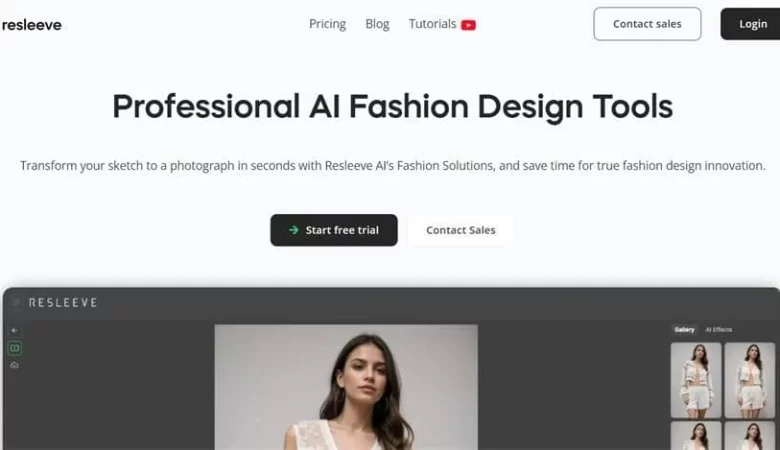


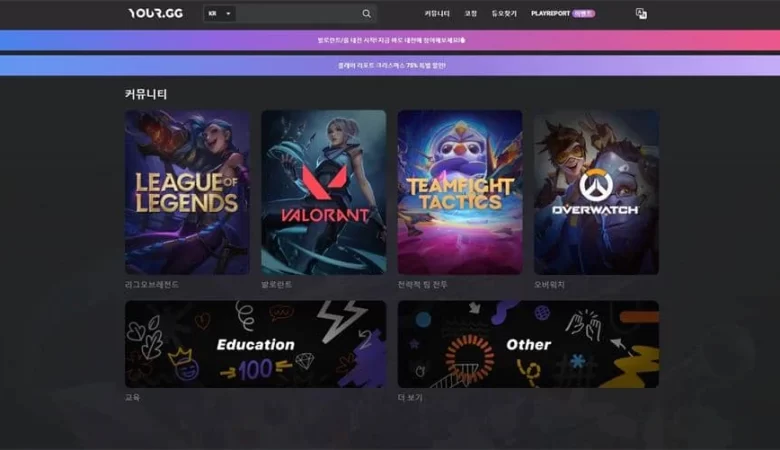

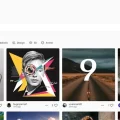







Deja una respuesta