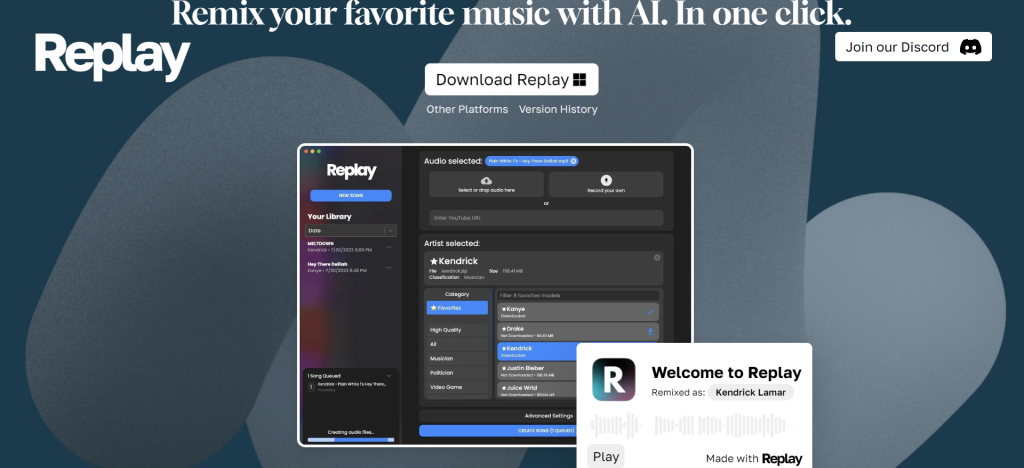
Replay AI is a free tool for AI covers and AI generated music. Users only need to upload songs and RVC models to create AI covers, Replay AI not only can create covers, but also generate covers with vocals and backing vocals separated from each other.
In addition to AI covers, Replay AI can also generate music. Replay AI uses Facebook Music Gen models to generate music.
How do I use Replay AI?
- Go to the Replay AI website, click “Download Replay”, for non-Indians, click “Other Platforms” and choose the platform to download.
- Replay AI supports window, macOS Silicon, macOS Intel, Linux and other platforms.
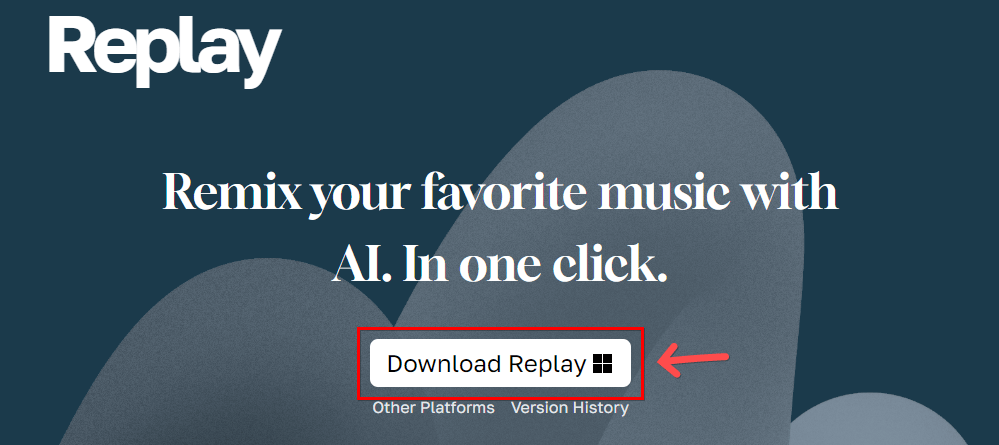
Replay AI Music Generation Tutorials
1.Select “Create Music”, upload audio, text description, select duration and music model, then click “Create Music” to start generating music.
2.Even if you don’t upload audio, you can still create music by only providing text description. However, if you upload audio, Replay AI will generate music based on the uploaded audio song.
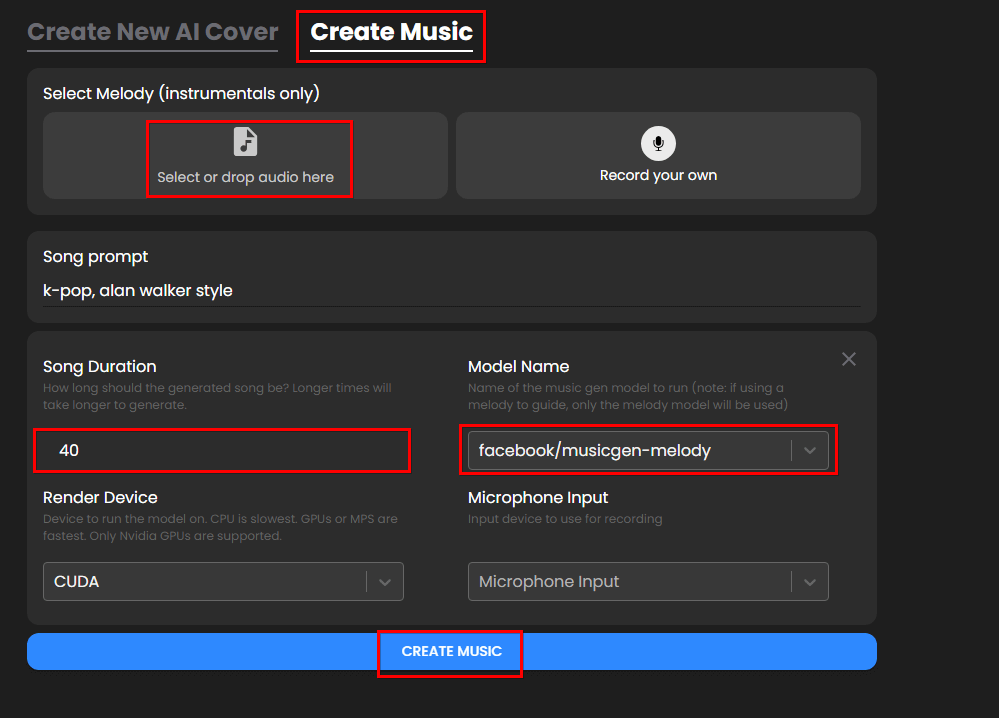

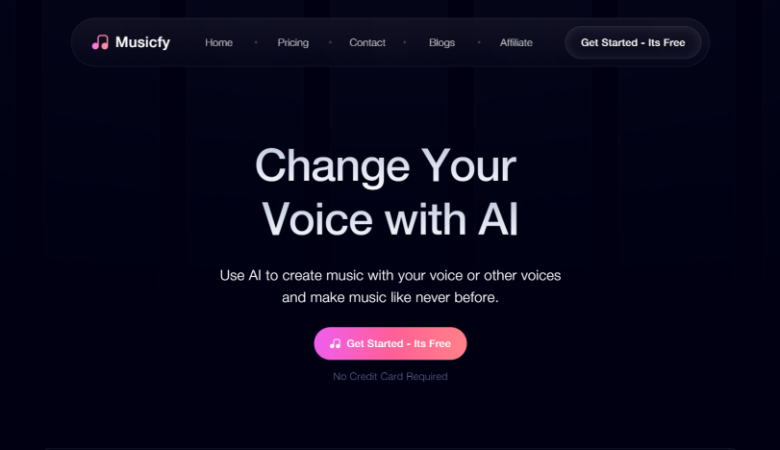
Leave a Reply